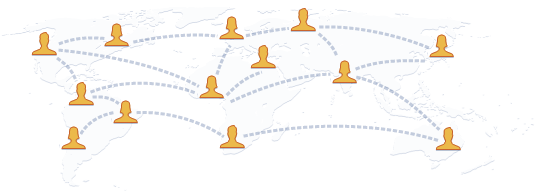If you use Windows, you don’t need to buy or download an editor in order to write HTML. You have a perfectly functional editor built into your operating system — Notepad.
In fact, for many people this is all the HTML editor they will ever need.
There are only a few steps to creating a Web page with Notepad:
Here’s how to avoid that:
Klik Here
read more "Writing HTML in Notepad"
In fact, for many people this is all the HTML editor they will ever need.
There are only a few steps to creating a Web page with Notepad:
- Open Notepad
Notepad is nearly always found in your "Accessories" menu. How to Find Notepad on Windows
- Start writing your HTML
Remember that you need to be more careful than in an HTML editor. You won’t have elements like tag completion and validation. Note for HTML Class Students: You can just write text here, don’t worry about the tags - you’ll learn those soon.
- Save your HTML to a file
This is the tricky part. Notepad normally saves files as.txt. But since you’re writing HTML, you need to save the file as.htm.
filename.htm.txt Here’s how to avoid that:
- Click on "File" and then "Save As"
- Navigate to the folder you want to save in
- Change the "Save As Type" drop-down menu to "All Files (*.*)"
- Name your file, be sure to include the .htm extension e.g.
homepage.htm
Klik Here